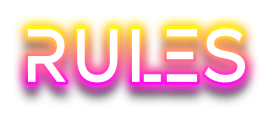
Rules: How to play
To create an account, simply click on the 'Sign Up' or 'Create Account' button on our homepage. Follow the on-screen instructions to provide your email address, create a secure password, and complete the necessary verification steps. Once done, your account will be set up and ready to use.
If you forget your password, click on the 'Forgot Password' link on the login page. You'll receive instructions on how to reset your password via the email associated with your account. Ensure that you use a strong and unique password for added security.
To update your personal information, log in to your account and navigate to the 'Profile' or 'Account Settings' section. Here, you can edit details such as your name, contact information, and address. Make sure to save any changes you make.
Yes, we take the security of your account seriously. We use industry-standard encryption protocols to protect your data during transmission. Additionally, our platform employs robust security measures, including two-factor authentication (2FA), to safeguard your account from unauthorized access.
If you wish to close your account, please contact our customer support team through the designated channels listed in the 'Contact Us' section. They will guide you through the account closure process and provide any necessary assistance. Note that account closure may be subject to certain terms and conditions.