
Win Big with

Experience the thrill of victory and win big with Mega Win Studio - We create mega Legends!
Steps
Register and login via email and password Fill out the registration form provided by our WhatsApp service. This form collects necessary details to create your unique ID for accessing the games and championships. Once completed, submit the form and await confirmation.
Agree to Terms and Conditions: Before proceeding, ensure you carefully read and understand the terms and conditions outlined by our platform. Compliance with these regulations is mandatory for participation. Once you agree, confirm your acceptance to proceed to the next step.
Add Chips to Your Account: Deposit chips into your account to kickstart your gaming journey. These chips serve as your virtual currency for participating in various games and tournaments. Utilize the payment methods provided to add chips securely and conveniently.
Start Playing: With your ID established, chips loaded, and terms agreed upon, you're ready to delve into the thrilling world of casino games and multiplayer championships. Explore the diverse range of offerings available, select your preferred game or championship, and let the excitement begin! Remember to play responsibly and enjoy the immersive gaming experience our platform offers.
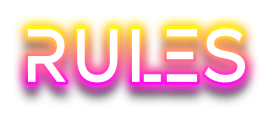
Rules: How to play
To create an account, simply click on the 'Sign Up' or 'Create Account' button on our homepage. Follow the on-screen instructions to provide your email address, create a secure password, and complete the necessary verification steps. Once done, your account will be set up and ready to use.
If you forget your password, click on the 'Forgot Password' link on the login page. You'll receive instructions on how to reset your password via the email associated with your account. Ensure that you use a strong and unique password for added security.
To update your personal information, log in to your account and navigate to the 'Profile' or 'Account Settings' section. Here, you can edit details such as your name, contact information, and address. Make sure to save any changes you make.
Yes, we take the security of your account seriously. We use industry-standard encryption protocols to protect your data during transmission. Additionally, our platform employs robust security measures, including two-factor authentication (2FA), to safeguard your account from unauthorized access.
If you wish to close your account, please contact our customer support team through the designated channels listed in the 'Contact Us' section. They will guide you through the account closure process and provide any necessary assistance. Note that account closure may be subject to certain terms and conditions.
Contact us
Having any issues - we will help you.





















